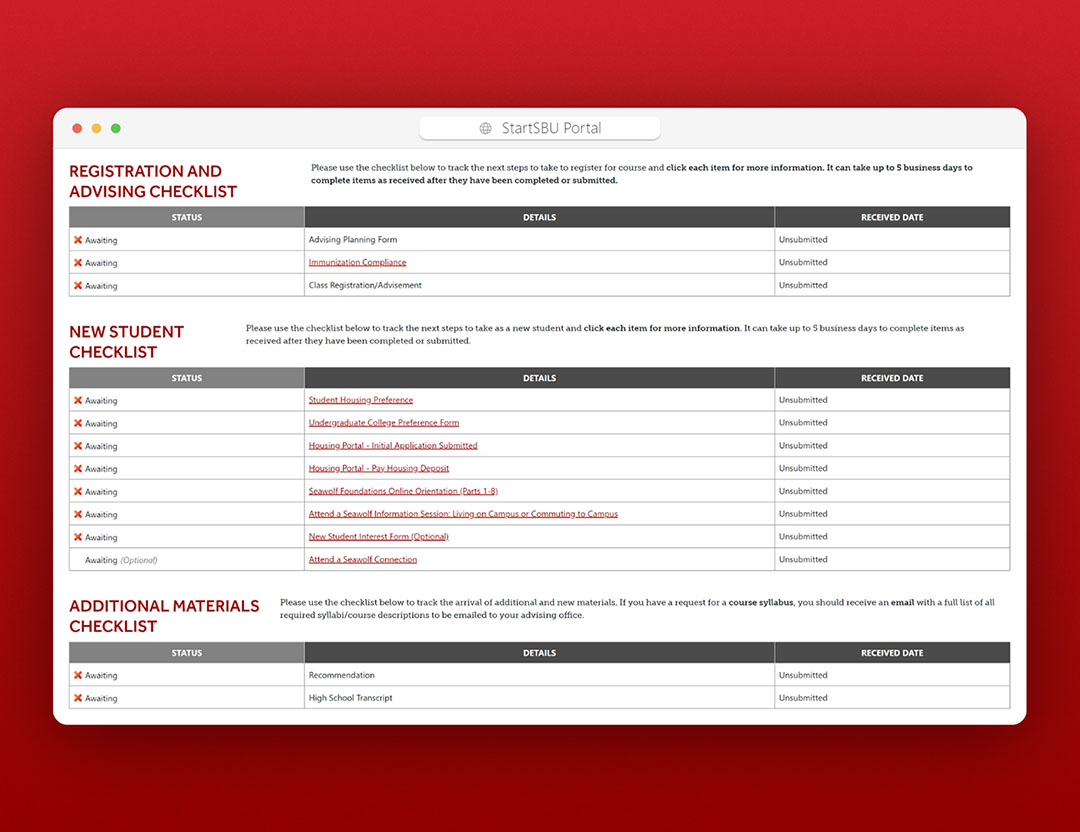Freshman Launch Year (FLY)
Stony Brook University prides itself on delivering a world-class education and
fostering global opportunities for our students. The Freshman Launch Year (FLY) program
is a unique experience designed to launch the global education of newly admitted Stony
Brook University students from their very first semester as an SBU student.
-
A Tailored Academic Experience
-
Study at one of our partner institutions in Florence, Seoul, or Shanghai, where you'll take pre-mapped courses that fit seamlessly into your degree plan.
-
Earn Stony Brook credits that count toward your graduation requirements.
-
Enjoy full academic support from SBU’s on-site program directors and advisors.
-
Discover Cultures Beyond the Classroom
-
Dive into the vibrant cultures of your chosen location through social events,
cultural activities, and unique local experiences.
-
Build lifelong friendships and connections that span the globe.
-
Personal and Professional Growth
-
Gain confidence and develop problem-solving and communication skills through
intercultural interactions.
-
Stand out to employers with a unique global perspective—less than 3% of American
students study abroad, making your experience a valuable edge.
Whether you want to explore the metropolis of Shanghai, connect to the world's
leading technology hub of Seoul, or take a deep dive into the arts and culture of
Florence, you will be immersed in the Stony Brook experience and making degree progress
before ever stepping foot on campus!
-
Interested in learning more about the FLY Program?
-
Explore FLY Locations: