Skip Navigation
Search
Red Gradient Background Heading
This snippet allows you to place a full length header with red gradient background.
Demo
How to Use : Red Gradient Background Heading
1. Click on the snippet button in the toolbar.
![]()
2. Click on category drop down and find "Headings and Titles", or simply type in " Red Gradient Background Heading" to filter.
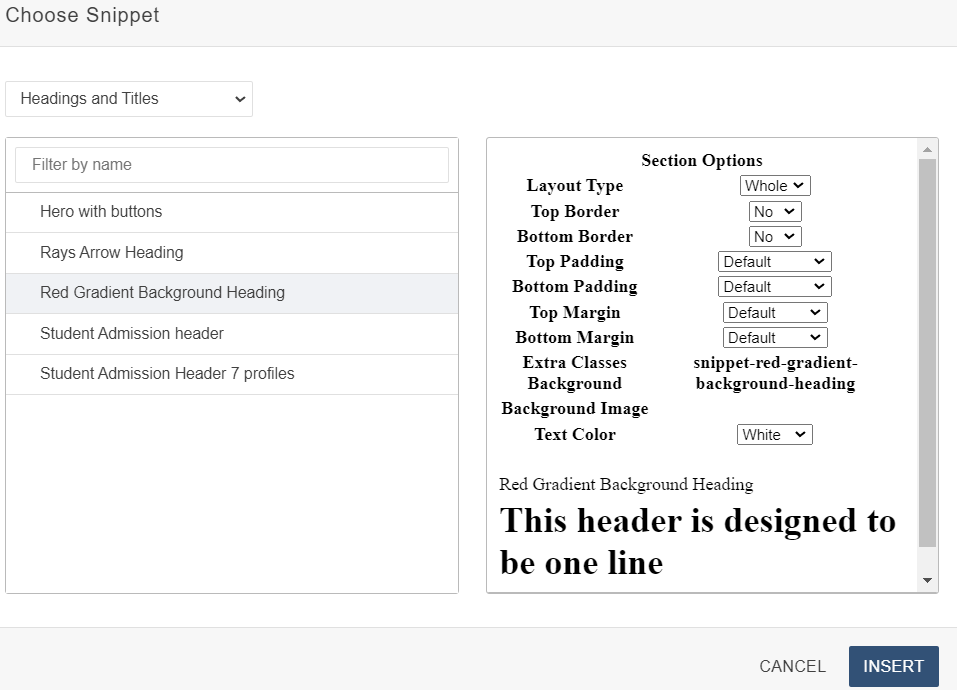
3. Select the snippet and click on 'Insert'.
4. In the table, set the alignment options (Top Border, Bottom Border, Top Padding, Bottom Padding, Top Margin, etc.), background image, text color. Add your content, and then save your changes.
-
See pagesboxes
-
See pagesbuttons
-
See pagesfeeds
-
See pagesheadings & titles
-
See pageshero section
-
See pagespage layouts
-
See pages1 Column
-
See pages2 Column
-
See pages3 Or More Column
-
-
See pagespeople
-
See pagesphoto & video
-
See pagessliders
-
See pagestables
-
See pagestabs & accordions
-
See pagesboxes
-
See pagesbuttons
-
See pagesfeeds
-
See pagesheadings & titles
-
See pageshero section
-
See pagespage layouts
-
See pages1 Column
-
See pages2 Column
-
See pages3 Or More Column
-
-
See pagespeople
-
See pagesphoto & video
-
See pagessliders
-
See pagestables
-
See pagestabs & accordions
Stony Brook UniversityOffice of Communications and MarketingStony Brook, NY 11794-0605
