4 Column Stats and Numbers
This snippet allows you to place a full-width section with a background image with 4 columns of content that can be used to feature statistics or numbers in a promotional manner, with icons related to those numbers.
IMPORTANT! You cannot use this full-width section snippets in the Main Content area of your page.
It must be placed within one of the Promo Sections of your page. (So instead of clicking the Edit Main Content button, click on one of the Edit Promo Section buttons.)
How to Use : 4 Column Stats and Numbers
1. Click on the snippet button in the toolbar.
![]()
2. Click on category drop down and find "Page Layouts", or simply type in "4 Column - Stats" to filter.
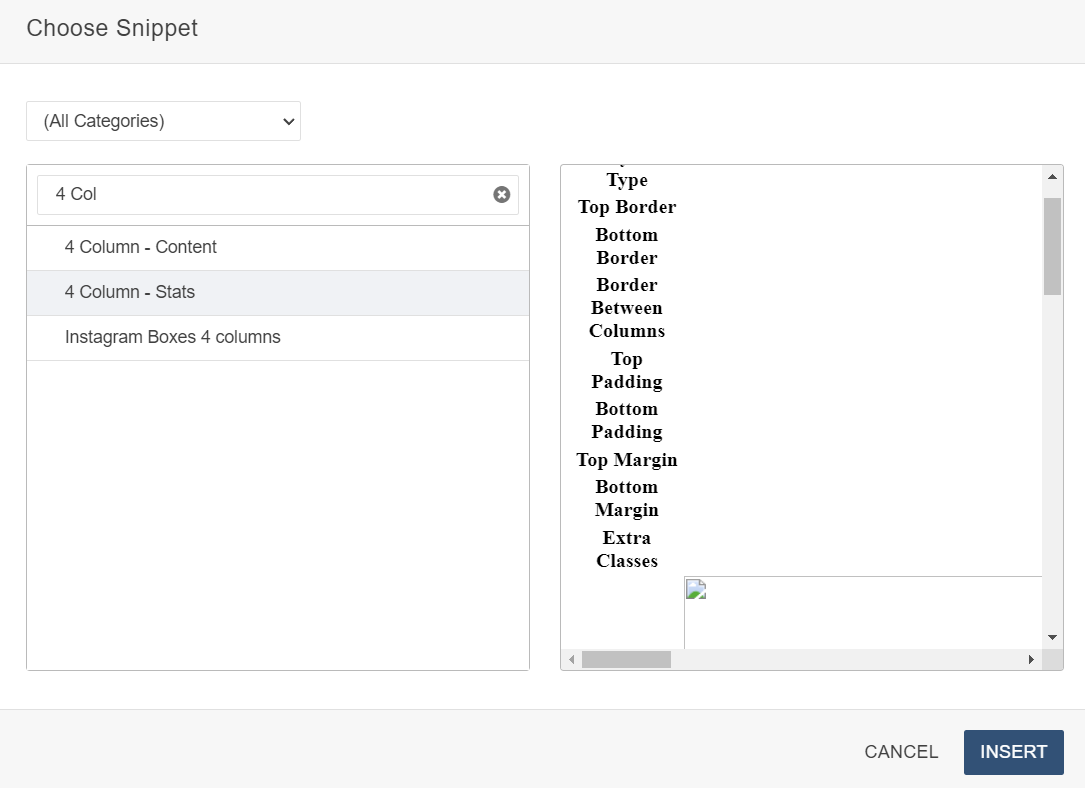
3. Select the snippet and click on 'Insert'.
4. In the table, set the alignment options (Top Border, Bottom Border, Top Padding, Bottom Padding, Top Margin, etc.), background image, text color. Add your content, and then save your changes.
