Column Layout
Found in the 'Layout' category, column layout offers seven different layout designs with different background color and border options. Within each design, you can have anywhere from a two- (default) to five-column layout. To add columns, simply right-click in the last column, and in the opo-up window go to Column / Insert Column After. You can enter or paste any kind of content in each column.
Demo
How to Use : Column Layout
1. Click on the snippet button in the toolbar.
![]()
2. Click on category drop down and find "Page Layouts", or simply type in "Simple Columns" to filter. You will get list of different designs with different background color and border options.
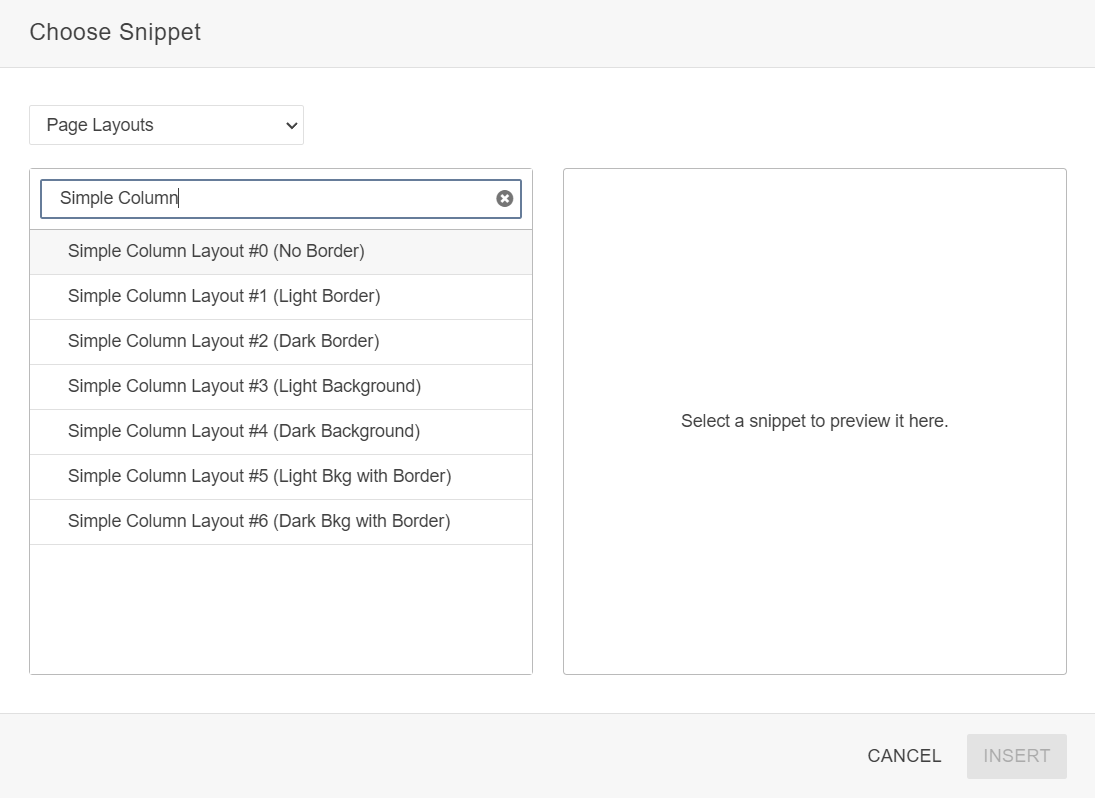
3. Select the snippet and click on 'Insert'.
4.To add a column , click on the bottom border of the table. One small tool bar for table actions will open . Click on the add column.

5. In the table, set the alignment options (Top Border, Bottom Border, Top Padding, Bottom Padding, Top Margin, etc.), background image, text color. Add your content, and then save your changes.
Demo
Simple Column Layout #0 (No Border)
Place your content here.
To add more columns, right-click and add a new column to this table.
Simple Column Layout #1 (Light Border)
Place your content here.
To add more columns, right-click and add a new column to this table.
Simple Column Layout #2 (Dark Border)
Place your content here.
To add more columns, right-click and add a new column to this table.
Simple Column Layout #3 (Light Background)
Place your content here.
To add more columns, right-click and add a new column to this table.
Simple Column Layout #4 (Dark Background)
Place your content here.
To add more columns, right-click and add a new column to this table.
Simple Column Layout #5 (Light Bkg with Border)
Place your content here.
To add more columns, right-click and add a new column to this table.
Simple Column Layout #6 (Dark Bkg with Border)
Place your content here.
To add more columns, right-click and add a new column to this table.
