Skip Navigation
Search
Pop-Up Video Button
Creates an official Stony Brook branded button that opens a YouTube video in a pop-up video overlay.
Demo
Watch Video
How to Use : Pop-Up Video Button
1. Click on the snippet button in the toolbar.
![]()
2.Click on category drop down and find "Button", or simply type in "Brad Button" to filter.
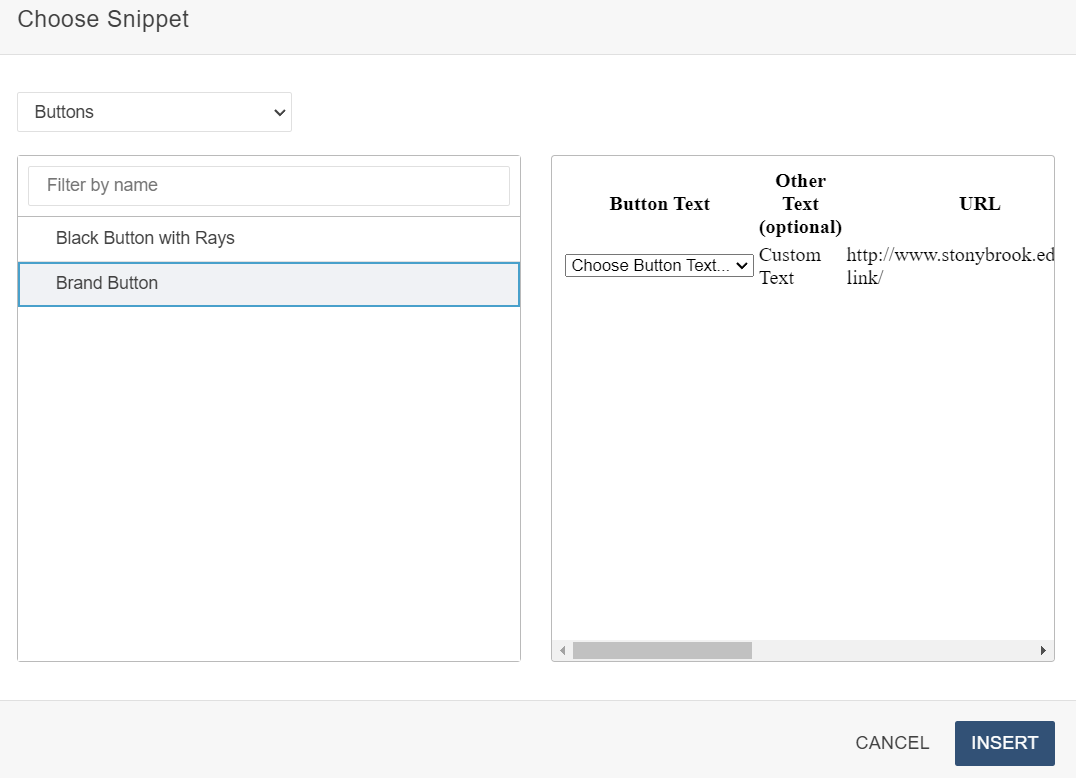
3. Select the snippet and click on 'Insert'. Your inserted table will looki like this :
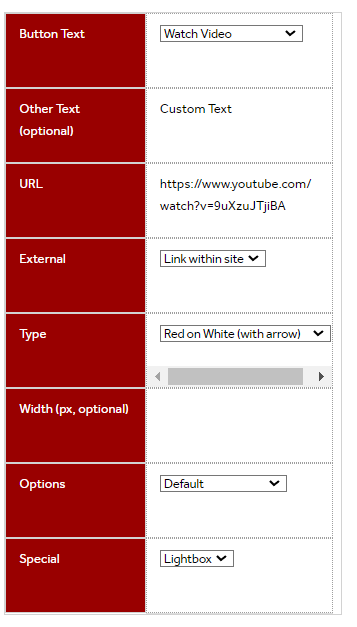
4.Select the "Lightbox" option instead of 'Default' in the final dropdown. Add your content, and then save your changes.
-
See pagesboxes
-
See pagesbuttons
-
See pagesfeeds
-
See pagesheadings & titles
-
See pageshero section
-
See pagespage layouts
-
See pages1 Column
-
See pages2 Column
-
See pages3 Or More Column
-
-
See pagespeople
-
See pagesphoto & video
-
See pagessliders
-
See pagestables
-
See pagestabs & accordions
-
See pagesboxes
-
See pagesbuttons
-
See pagesfeeds
-
See pagesheadings & titles
-
See pageshero section
-
See pagespage layouts
-
See pages1 Column
-
See pages2 Column
-
See pages3 Or More Column
-
-
See pagespeople
-
See pagesphoto & video
-
See pagessliders
-
See pagestables
-
See pagestabs & accordions
Stony Brook UniversityOffice of Communications and MarketingStony Brook, NY 11794-0605
