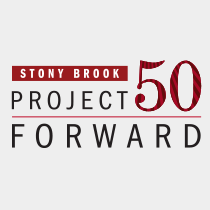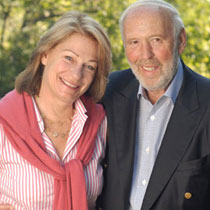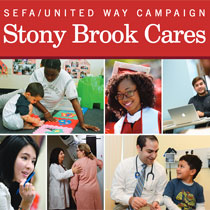Skip Navigation
Search
Card Slider
The Card Slider snippet gives you a slider featuring images and text that link to other content.
Best image size: 250 pixels by 260 pixels or double it to 500x520 px.
Demo
How to Use : Full Width Grid (YouTube Videos)
1. Click on the snippet button in the toolbar.
![]()
2. Click on category drop down and find "Sliders", or simply type in "Card Slider Boxes" to filter.
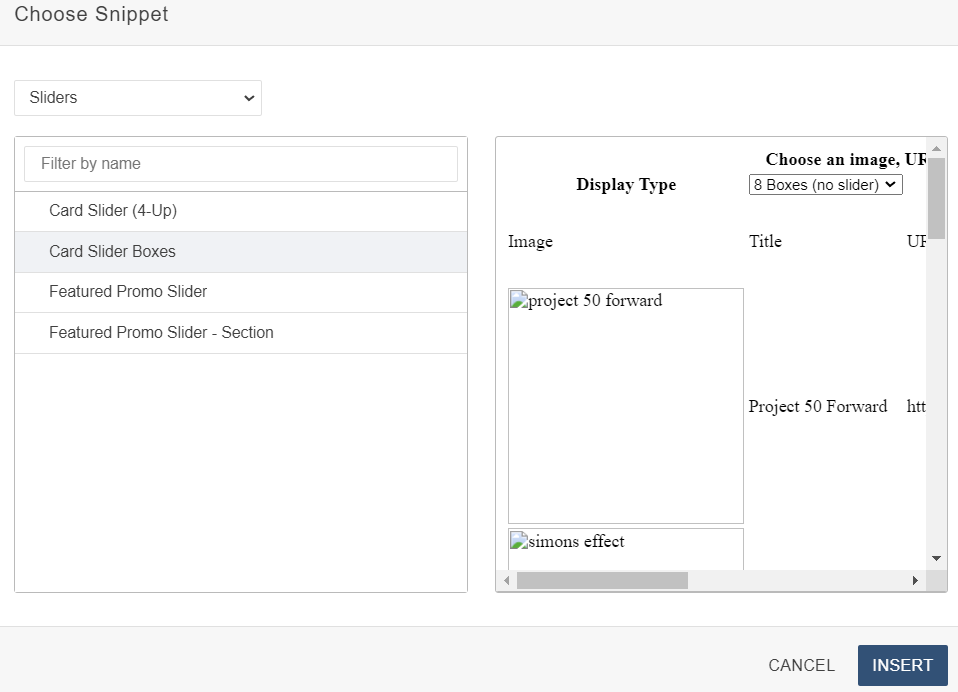
3. Select the snippet and click on 'Insert'.
4. In the table, set distplay type as 4 boxes (slider). Add your content, and then save your changes.
-
See pagesboxes
-
See pagesbuttons
-
See pagesfeeds
-
See pagesheadings & titles
-
See pageshero section
-
See pagespage layouts
-
See pages1 Column
-
See pages2 Column
-
See pages3 Or More Column
-
-
See pagespeople
-
See pagesphoto & video
-
See pagessliders
-
See pagestables
-
See pagestabs & accordions
Demo
-
See pagesboxes
-
See pagesbuttons
-
See pagesfeeds
-
See pagesheadings & titles
-
See pageshero section
-
See pagespage layouts
-
See pages1 Column
-
See pages2 Column
-
See pages3 Or More Column
-
-
See pagespeople
-
See pagesphoto & video
-
See pagessliders
-
See pagestables
-
See pagestabs & accordions
Stony Brook UniversityOffice of Communications and MarketingStony Brook, NY 11794-0605